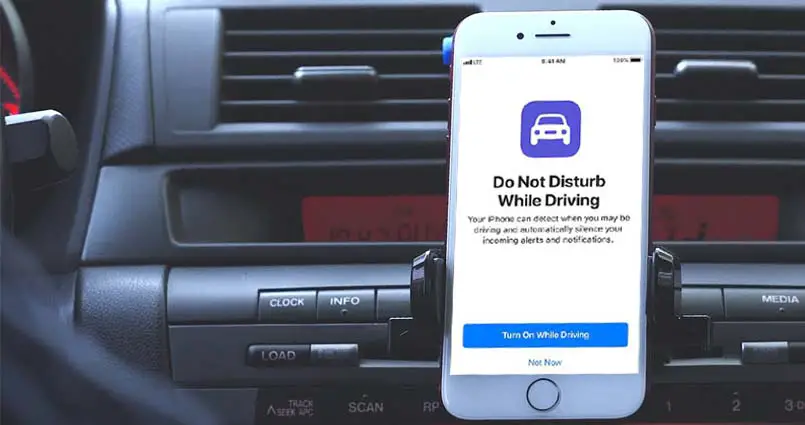The case of crash when they drive that caused by phone is increasing. It happens to most young people and it is frightening to see that a phone cause this terrible thing. Anyone who drives should focus on the road. To avoid this case, Apple has decided to create some system that is useful to prevent the user that also a driver to get crashed. It is a system that called Do Not Disturb While Driving. This available on iPhone 8 and iPhone 8 Plus. How to activate distractions for iPhone 8? Please see trick below to activate it so you can drive safely.
Tips to Prevent iPhone 8 Distractions when Driving
To activate it, go to your Settings and then scroll down the menu and then find the Do Not Disturb option. Tap it and you can now set it as you need.
There are some options such as automatically or when connected to Car Bluetooth. If you choose the last option, you need to activate the Bluetooth both in your phone and in the car. But this will make the best result to help you focus on driving.
What happens when you choose the automatic? If you choose it, then you need to be careful because it will be triggered although you are the passenger in the car. But yes, you can deactivate it when you are the passenger. To deactivate it, you can just repeat the steps above and deactivate it by switching the toggle.
Remember that there are many options for this setting. You can customize it according to your need. It includes the setting of call and even the texting system. There is even an autoreply for the messaging. Make sure you choose it the mode that will help you keep the focus on driving so you can avoid the crash.