The common problem is that usually happen to the iPhone 8 user is entering the wrong passcode. If the user forgets the passcode and enters the wrong passcode until six times, then their iPhone must be locked out. This problem causes some people cannot open their iPhone. You should know that the best way to fix this problem is through the reset iPhone. Then, how to reset iPhone 8 by using easiest way?
There are a lot of ways to fix the problem of entering the wrong passcode. But, if you want to get the best one, we really recommend the iTunes device. If you have some problem of forgetting the passcode in iPhone 8, then just allow these ways below!
Steps to Reset iPhone 8 Effectively
In this way, we will explain how to reset iPhone 8 by using iTunes to remove the user passcode. Here we are:
In the first step, you have to connect your iPhone 8 to the Mac or PC that compatible with the iPhone and have synchronized to open the iTunes. After you open the iTunes, then the iTunes will ask you to enter your passcode. If this happens, then use your another PC that has synchronized previously. Besides, you can also use a “recovery mode”.
Then, after you enter the passcode, the iTunes starts to sync your iPhone 8 and process the backup mode. Sometimes, it does not work on some iPhone. So, the best thing you should do is click on the device and tab on iTunes. After that, select sync button that located at the bottom right corner.
After the process of sync of iPhone has finished, then click the “Restore iPhone” and click on restore from iTunes backup. Then, do not forget to click iTunes backup on the iTunes device.
To make you can open your iPhone 8 as always, you can follow the way how to reset iPhone 8 above. Learning those steps, we sure that you can fix the problem of the entering wrong passcode easily.
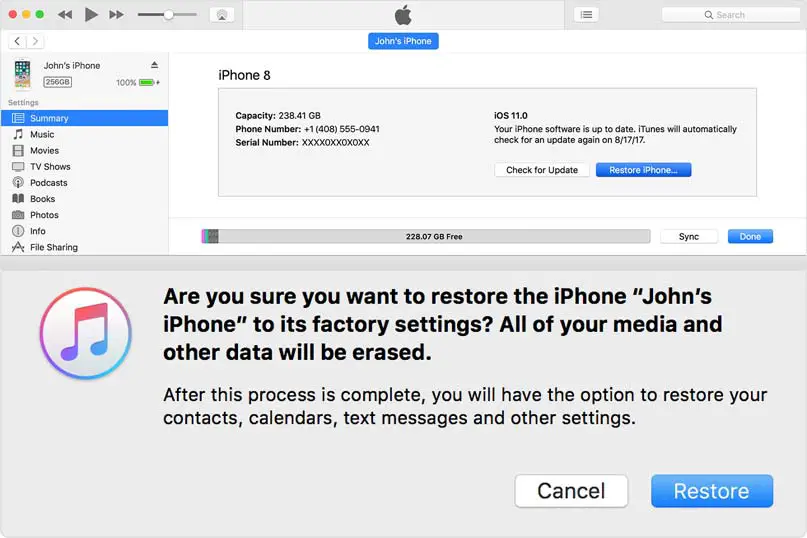
I don’t know my I tunes settings, account or password.